
How to Track an Order on AliExpress
Posted on |
Introduction: Tracking Your AliExpress Order Made Easy
When shopping on AliExpress, one of the most important aspects to keep in mind is the ability to track your order. With millions of products being shipped globally, knowing how to effectively track your shipment can save you from unnecessary stress and uncertainty. In this comprehensive guide, we will explore the various methods to track your AliExpress orders, ensuring you stay informed every step of the way. From using the AliExpress app to third-party tracking sites, this article covers all the bases to ensure you never lose sight of your purchases.
Why Tracking Your Order is Important
Tracking your order allows you to stay in control of your shopping experience. Here are some key reasons why tracking is crucial:
- Stay Informed: Knowing where your package is at any given moment helps you anticipate its arrival. This is particularly useful if you need to be present for delivery or if you’re planning to receive your package.
- Resolve Issues Promptly: If there are delays or issues with your shipment, tracking information can help you take necessary actions sooner. This includes reaching out to the seller or AliExpress customer support for help in case the package is delayed or goes missing.
- Enhance Your Shopping Experience: Being aware of the shipping status adds peace of mind to your shopping experience, making it more enjoyable. Tracking updates can give you the assurance that your package is on its way, even if it’s travelling from a different continent.
Step-by-Step Guide to Tracking Your Order on AliExpress
Let’s dive into the step-by-step process of tracking an order on AliExpress to ensure you can monitor your purchases effectively:
- Step 1: Log Into Your AliExpress Account
To begin tracking your order, you need to log into your AliExpress account:
- Visit the AliExpress Website or App: Start by visiting the AliExpress website or opening the AliExpress app on your mobile device.
- Log In: Use your email, phone number, or social media credentials to access your account. If you’ve forgotten your password, you can use the “Forgot Password” feature to reset it.
- Step 2: Go to ‘My Orders’
Once logged in, you will have access to your order history:
- Navigate to ‘My Orders’: Locate this section by clicking on your profile icon and selecting “My Orders.” This page displays a list of all recent purchases, making it easy to find the order you want to track.
$6 Off
AliExpress Promo Code: $6 Off Your Order of $20+

- Step 3: Locate Your Order
Finding the right order to track is simple:
- Browse Through Recent Orders: Orders are usually listed by the date of purchase, so look for the most recent entries if you’ve purchased several items. You can also use the search bar if you remember the specific item name.
- Step 4: Click on ‘Track Order’
Once you have found your order, you can access tracking details:
- Click on “Track Order”: This option is typically next to the order details. Clicking on it will take you to a page that displays the current tracking status of your package.
- Step 5: View Tracking Information
After clicking “Track Order,” you will see detailed information about your shipment:
- Current Status: This includes updates like “Order Processing,” “In Transit,” “Customs Clearance,” and “Out for Delivery.” Each status provides insight into where your package is in the shipping process.
- Tracking Number: A unique tracking number is provided, which you can use to track the package on the shipping carrier’s website for more detailed updates.
- Step 6: Use the Tracking Number
If you want more detailed tracking information, you can use the tracking number provided:
- Visit the Carrier’s Website: Copy the tracking number and paste it into the tracking page of the shipping carrier’s website (such as DHL, FedEx, or UPS).
- More Detailed Updates: Carrier websites often provide more granular updates, such as the location of the package during transit and expected delivery dates.
Tracking Orders Using the AliExpress App
For a more seamless tracking experience, consider using the AliExpress mobile app:
- Download the AliExpress App: Available for both Android and iOS, the app allows you to track orders on the go.
- Real-Time Updates: The app provides real-time tracking updates and can send you notifications when the status of your order changes.
- Manage Orders Efficiently: Through the app, you can communicate with sellers, request changes to your order, or open disputes directly if needed.
Tracking Orders Without an Account
Did you know that you can track an AliExpress order even if you didn’t create an account? Here’s how:
Visit the AliExpress Order Tracking Page
If you checked out as a guest, you can still track your order through the AliExpress tracking page:
- Go to the AliExpress Tracking Page: Visit the order tracking section of the AliExpress website.
- Enter the Tracking Number: Use the tracking number that you received in your order confirmation email.
View Your Order Status
Once you enter your tracking number:
- Click on the “Track” Button: This will display the current status of your order, including information about the shipping carrier and estimated delivery times.
What to Do If Tracking Information Isn’t Updating
Sometimes, you might find that tracking information is not updating as frequently as expected. Here are a few steps to handle this situation:
- Check with the Carrier: Carriers might experience delays in updating their tracking systems. Visiting the carrier’s official website could provide more accurate updates.
- Contact the Seller: If you haven’t seen an update for a while, reach out to the seller directly through the AliExpress messaging system. Sellers can sometimes provide more insights or escalate the issue with the shipping provider.
- Contact AliExpress Support: If the package has not moved for an extended period and the seller isn’t responsive, contacting AliExpress customer support can help. They can investigate the issue and advise on the next steps.
- Wait for Delivery: If the package is still within the estimated delivery window, it may simply be in transit. Some shipping methods don’t provide real-time updates, so patience might be required.
Understanding AliExpress Shipping Methods
AliExpress offers a range of shipping methods, each affecting the tracking capabilities and delivery speed:
- AliExpress Standard Shipping: This is the most common shipping option. It’s affordable and provides tracking throughout the delivery process. Delivery times may vary depending on the destination country but generally range from 15 to 45 days.
- ePacket Shipping: A preferred option for smaller packages, ePacket offers faster delivery times to certain countries like the USA, Canada, and Australia. It includes tracking, making it a popular choice for buyers.
- DHL, FedEx, and UPS: For expedited shipping, options like DHL, FedEx, and UPS provide faster delivery but at a higher cost. These carriers offer detailed tracking, which can be monitored directly on their websites for the most accurate updates.
- Cainiao Super Economy and Yanwen: These options are more affordable but may not always offer tracking, making them less suitable for high-value items.
Additional Tips for Tracking Your AliExpress Orders
To make your tracking experience smoother, consider these extra tips:
- Use Third-Party Tracking Websites: Websites like 17track.net or Parcel Monitor can provide tracking updates from multiple carriers in one place, making it easier to monitor all your shipments.
- Save Your Tracking Numbers: Keep a record of your tracking numbers in case you need to reference them later. This can be helpful if you want to check status updates on the carrier’s website directly.
- Check the Estimated Delivery Time: Always compare the estimated delivery time with the tracking updates to ensure that your order is on track. If the package is delayed, you may need to take action sooner.
Conclusion: Stay on Top of Your AliExpress Orders
Tracking your order on AliExpress is a straightforward process that can significantly enhance your shopping experience. By following the steps outlined above, you can stay informed about the status of your purchases, resolve any issues quickly, and enjoy peace of mind as you await your delivery. Knowing how to use tracking tools effectively allows you to make the most of AliExpress’s services, ensuring that your items arrive safely and on time.
For more tips and exclusive discounts, visit BestCouponGuru to stay updated on the latest AliExpress discount codes and promotions. Whether you’re a first-time buyer or a frequent shopper, tracking your AliExpress orders and using promo codes can help you save money while enjoying a seamless shopping experience.
$6 Off
AliExpress Promo Code: $6 Off Your Order of $20+

$10 OFF
$10 Off of $80+ with AliExpress Promo Code

$4 OFF
Take $4 Off Your Order with AliExpress Coupon Code


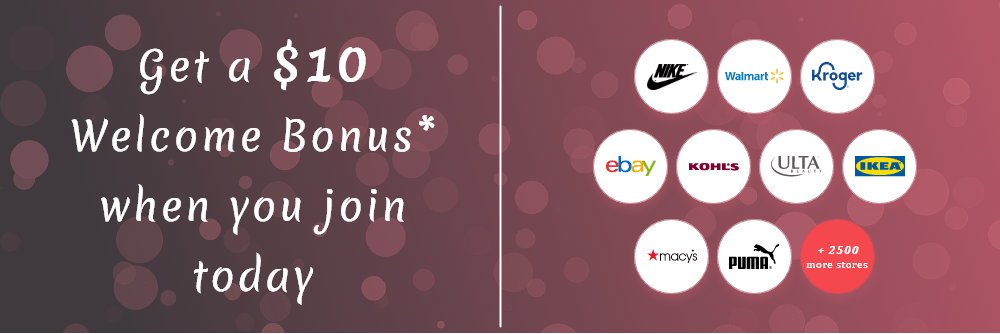
3 thoughts on “How to Track an Order on AliExpress”
Comments are closed.